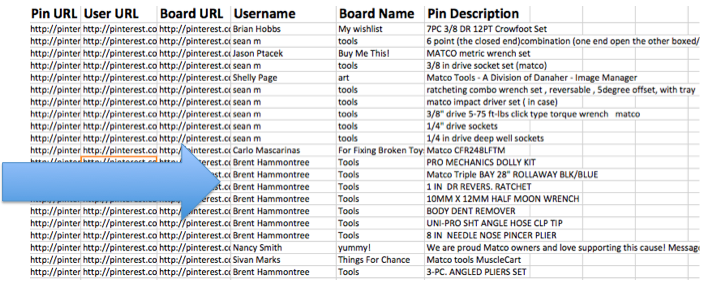This post was written by Annalise Kaylor. I met Annalise, actually, on a twitter chat. The conversation went towards Pinterest and I mentioned that I had a tool that she could use that might help, which is when she said to me:
@aaronfriedman – Indeed!My entire team uses it, and we find things our competitors have not with it.
#socialchat
— Annalise Kaylor (@annabelleblue) November 13, 2012
Which was so cool to know. So I asked her to write a post for me about how her and her team use the tool which might help others as well.
Enjoy!
Aaron
—–
Do You Pinterest?
Pinterest is all the rage, and if you don’t know that, then I’d like to know the location of the rock you’ve been hiding under for the next time I need some peace and quiet. Despite the fact that the site has not yet released its API, there are services popping up all over the place to help brands monitor their Pinterest performance. I happen to be a big proponent of using native data and/or easier ways to assess performance, as evidenced by my comments in my 2012 SXSW panel on Facebook Insights. With that in mind, you can imagine my happiness when I happened to stumble upon a tool here on Digital Highrise months back.
Pinterest measurement platforms are everywhere and brands are starting to pay for the service. However, I am not entirely sure that it makes sense to clamor to such a tool without first examining your overall presence. The tool here on Digital Highrise does just that. In this post, I’d like to outline how I use this tool in my day-to-day work as Director of Social Media Marketing at Intrapromote.
How I Use The Tool
Step 1
The first way I like to use this tool is by scoping out what is already in existence. Sure, you could just do a search on Pinterest for keywords and hashtags that align with your business, but Pinterest itself admits that its search tool is a bit broken. You could also do a source search by typing http://www.pinterest.com/source/YOURDOMAINHERE.com/ and come up with a visual grid of all the pins that come from your website. But what those searches fail to tell you is who is influencing pins or how the digital audience categorizes your content.
So the first thing I do when working with a prospect or client looking to add Pinterest to their social media portfolio is use this tool to see what of their content is already being pinned. Is one product category more popular than others? Are the captions of those pins positive or negative? Are they using your product in a way you never thought of before? Looking through the kind of content already pinned from your domain will tell you what is going to work for your brand in Pinterest.
Step 2
The next segment to analyze is the audience itself. What type of people pin from your website the most – Stay-at-home moms? Crafters? Fashionistas? Tech geeks? Teachers? This will tell you the demographic that already enjoys interacting with your brand. If you know who wants to share and talk about your brand and its products, you can effectively craft a strategy that works for that specific audience and pull their like-minded followers into the fold.
Another feature in the exported .csv from the tool that I like to use is the sorting feature. Sort by the URL to see what products or pages are popular. You can sort by the name of the Pinner, allowing you to see which of the people who have pinned from your site is spreading the word the most. When someone is regularly pinning your content, it’s an opportunity to reach out to them and extend your relationship. This is a great way to surprise and delight Pinterest followers!
Step 3
Once I’ve analyzed the data for the client or prospect, I like to take a look at their competitors. Because this is all open, I can look at any domain I desire! By looking at the competitive set, I can identify gaps and opportunities that allow me and my team to create an elevated Pinterest strategy. I glean insight into their audience. Is it the same? Can we poach some loyalty by filling a need? Is there an overlap in influencers and can we help sway them to participate more with our client? How many pins are they getting from their domain and are their Pinterest boards a viable source of traffic?
And That’s It!
There have been many times that I’ve surprised clients or prospects who didn’t think of Pinterest as a viable marketing channel with the data I’ve gleaned from this free Pinterest tool. Not only does it provide all of the insight you need to launch an informed and thoughtful strategy in the space, it will continue to provide information as your Pinterest presence takes off. Continuing to mine information from this tool will allow you to adapt over time, and it can also help prove ROI. Combine what you are learning in this spreadsheet with what you see in your website analytics and you have a strategic goldmine of information.
About the Author
Annalise Kaylor is the Director of Social Media for Intrapromote, a boutique SEO and social media agency with offices in the United States, Singapore, and London. She has been featured in Mashable, ReadWrite, CIO, and Ragan, and recently served as the editor to “The Complete Idiot’s Guide to Pinterest Marketing” (Penguin) released November 2012. You can hear what Annalise has to say about Facebook Engagement at the upcoming SMX Social Media Conference in Las Vegas. In her spare time, Annalise flies airplanes and bakes artisanal breads.